Schedules Across Terms
With an account, you can save schedules over multiple terms!
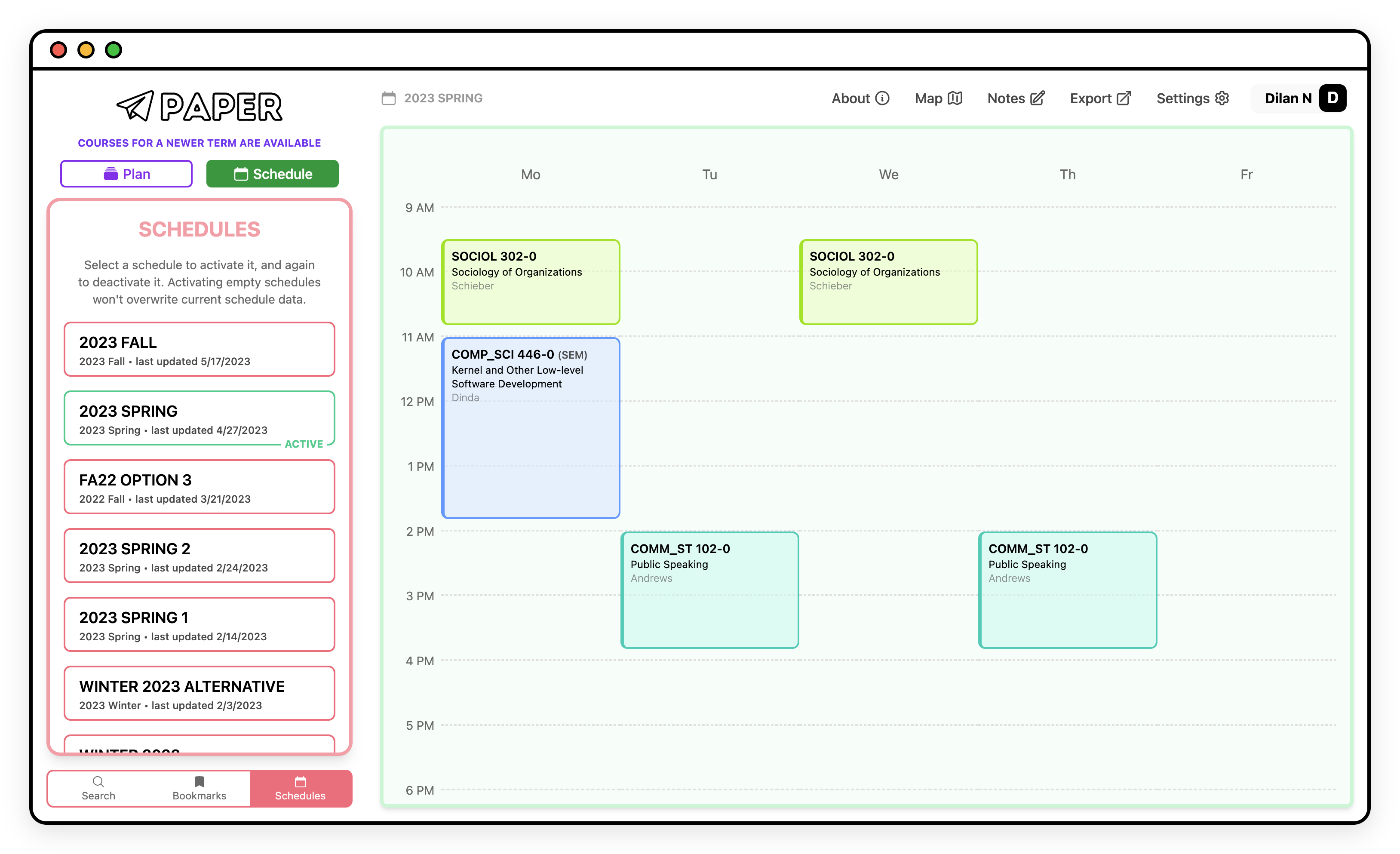
Available quarter-specific course data
Course data will be available for quarters within the past 8 years. This means that there will be a maximum of 32 quarters (fall, winter, spring, and summer for 8 years) with course data available at any given time.
Switching between terms
Below the search bar in schedule view, there will be a button with the current active term displayed. Press it to switch to a different term.
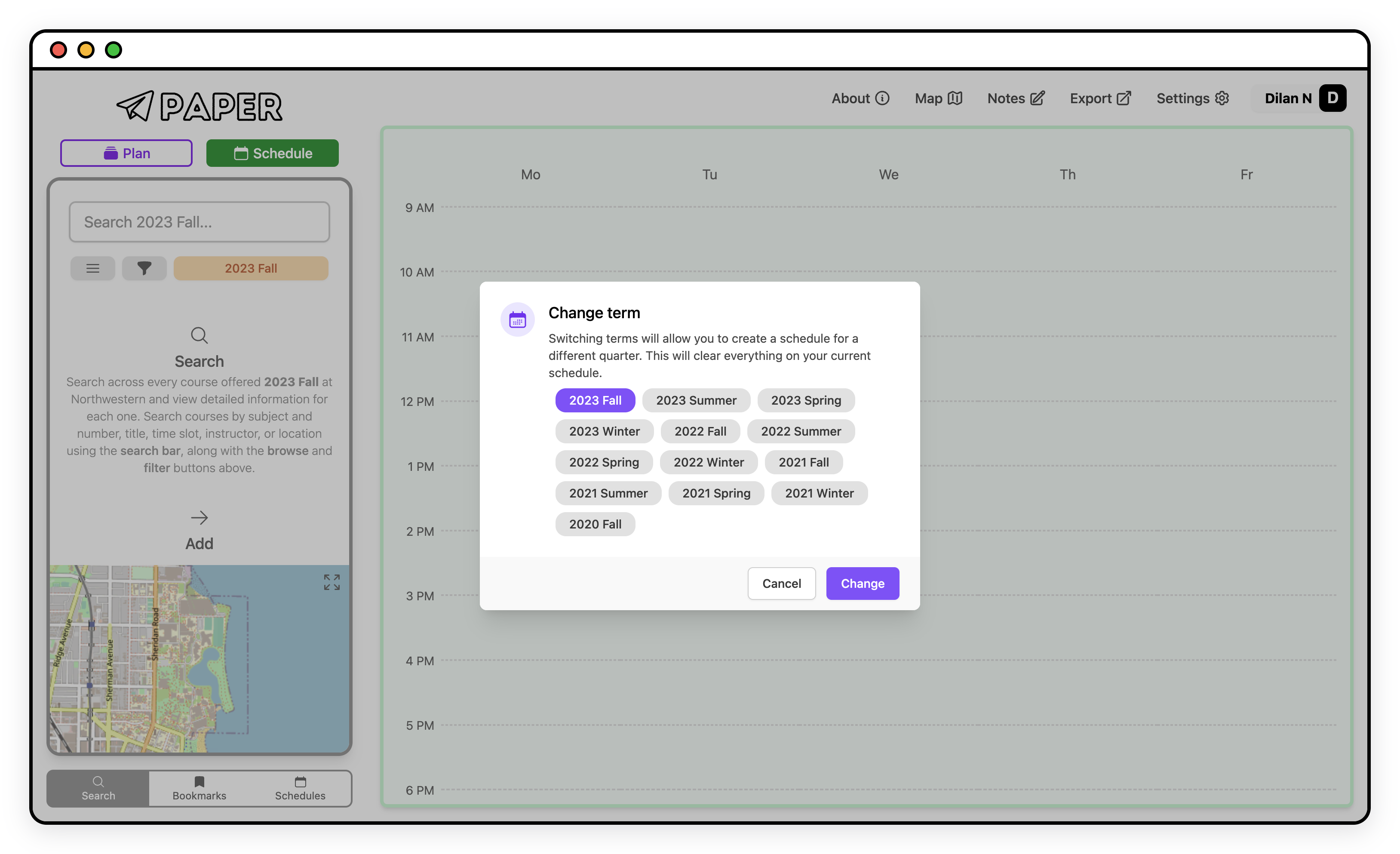
When you switch terms, the schedule data currently loaded will be lost. Only the latest schedule is stored in your browser data, so if other schedules are not explicitly linked to your account, they will be lost when switching terms.
Working with multiple terms
Before you activate an empty schedule, set the term to the one you want. Then, activate an empty schedule, add sections, and save. You can repeat this process with different terms. When you switch between schedules your the Schedules list, the term will automatically switch to the one associated with that schedule.